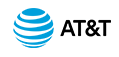AT&T IP Flexible Reach Customer Portal: Enterprise Administrator Support
Group Management
Click the links below to learn how to search for groups by name or ID, how to manage groups, group users, and group trunk groups, and more.
| Topic | Description |
|---|---|
| About Groups | Learn about the different types of groups and their functions. |
| Group List Page | Learn about the main Group List page, and how to search and browse for groups. |
| Group Details Page | Learn about the Group Details page, and what you can do from that page. |
| Search for and View Groups | Search for, browse, and view groups you're looking for. |
| Edit a Group Name | Update the name of a group. |
| Download the Group ID and Name List | Download a list of the names and IDs of all the groups you manage. |
| Download the Group Users List | Download a list of all the users in a particular group. |
| View a Group Trunk Group | Find and view a group trunk group. |
| View and Manage Group Users | Learn about what an Enterprise Administrator can do with group users. |
| Manage Group Schedules | Learn how to create, edit, and delete schedules and events at a group level. |
| Group Feature Access Codes (FACs) | Manage FAC codes for a group. |
| Group Intercept Announcement | Manage Intercept Announcement settings for a group. |
| Manage Group Settings | Get an overview of group settings, including mandatory and optional account codes, dial restrictions, and authorization codes. |
| Manage Users in Bulk | Manage bulk feature settings for an entire group, up to 1,000 users at a time. |