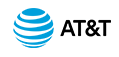AT&T IP Flexible Reach Customer Portal: Enterprise Administrator Support
Download a List of Authorization Codes
You can download a list of authorization codes for a group. This can be helpful when you are editing authorization codes for a group's users in bulk.
For more information, see Manage Users in Bulk.
To download a list of authorization codes
- From any page in the AT&T IP Flexible Reach Customer Portal, click RESOURCES in the main menu bar, and then click Group immediately below. The Group List page appears.
- Click a group's name. The Individual Group page appears.
- Click the Settings tab. The Settings page appears.
- In the Dial Restrictions tile, click Manage Authorization Codes. The Manage Authorization Codes page appears.
- Click Download Authorization Codes List. A File Download window opens.
- Click Save. The file is saved to your default directory, or you can specify a different location.
Download a List of Authorization Codes: Related Topics
Search for Authorization Codes
Add, Edit, or Delete Authorization Codes