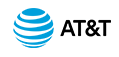AT&T IP Flexible Reach Customer Portal: Enterprise Administrator Support
Download a List of Public Number Ranges
As an Enterprise Administrator for the AT&T IP Flexible Reach Customer Portal, you can download a list of public number ranges available in your enterprise, in a specific group, or in a single department. The file that's created provides the following information for each public number range:
Enterprise-level Report
- The first and last number in the range.
- The total amount of numbers in the range.
- The name and group ID of the group that corresponds to the public number range.
Group-level Report
- The first and last number in the range.
- The total amount of numbers in the range.
- The name of the department that corresponds to the public number range.
Department-level Report
- The first and last number in the range.
- The total amount of numbers in the range.
You can download the list as a comma-separated values (CSV) file.
To download a list of public number ranges for your enterprise
- Go to the Public Number Ranges List page by doing one of the following things:
- From the AT&T IP Flexible Reach Customer Portal Home page, click View all Public Number Ranges in the Directory Number Search tile.
- From any page in the AT&T IP Flexible Reach Customer Portal, click RESOURCES in the main menu bar, and then click Public Number Ranges immediately below.
- Click Download Public Number Ranges List. The list is created as a CSV file. You can open the file or save it to your computer. In the dialog box that appears, do one of the following things:
- To view the report, select Open with, make sure your default spreadsheet software is selected, and click OK.
- To save the file, select Save File, click OK, and save the file to a folder on your computer.
To download a list of public number ranges for a specific group
- From any page in the AT&T IP Flexible Reach Customer Portal, click RESOURCES in the main menu bar, and then click Group immediately below. The Group List page appears.
- Click a group name. The Group Details page appears.
- Click the Public Number Ranges tab. The Public Number Ranges view of the Group Details page appears.
- Click Download Department Public Number Ranges List. The list is created as a CSV file. You can open the file or save it to your computer.
In the dialog box that appears, do one of the following things:
- To view the report, select Open with, make sure your default spreadsheet software is selected, and click OK.
- To save the file, select Save File, click OK, and save the file to a folder on your computer.
To download a list of public number ranges for a specific department
- From any page in the AT&T IP Flexible Reach Customer Portal, click RESOURCES in the main menu bar, and then click Department immediately below. The Department List page appears.
- Click a department name. The Department Details page appears.
- Click the Public Number Ranges tab. The Public Number Ranges view of the Department Details page appears.
- Click Download Department Public Number Ranges List. The list is created as a CSV file. You can open the file or save it to your computer.
Note: If this department has no associated users, this link will be unavailable.
In the dialog box that appears, do one of the following things:
- To view the report, select Open with, make sure your default spreadsheet software is selected, and click OK.
- To save the file, select Save File, click OK, and save the file to a folder on your computer.
Download a List of Public Number Ranges: Related Topics
View and Search for Public Number Ranges