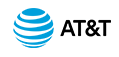AT&T IP Flexible Reach Customer Portal: Enterprise Administrator Support
About Trunk Call Routing
Overview
In an AT&T IP Flexible Reach enterprise, trunk call routing provides the intelligence that routes calls to one or more group trunk groups according to the scheme you set (for example, routing calls between two customer service sites). You set trunk call routing scheme properties that determine how a call is handled. The trunk call routing scheme then routes an incoming call between group trunk groups according to the properties you've selected.
Within the AT&T IP Flexible Reach Customer Portal, the Truck Call Routing page lists all your current trunk call routing schemes. From here you can create, edit, and delete trunk call routings.
Note: The ability to edit a trunk call routing scheme is permission-based. You may or may not have permission to edit trunk call routing schemes within your enterprise, based on how your enterprise was set up. You’ve been granted one of the following permission levels:
- View Only—You can view but not edit trunk call routing schemes.
- View and Edit—You can view and edit trunk call routing schemes.
- Hidden—You can’t view trunk call routing.
If you want to make changes to trunk call routing but you don’t have the proper permission, contact your AT&T account representative.
Default Settings
When the AT&T Enhanced IP Flexible Reach feature package is added to a site, that site's phone numbers are assigned to a default trunk call routing scheme. The default trunk call routing name usually begins with EntTrunkGroup followed by the Group ID (for example, EntTrunkGroup001234567). You can't change this default name.
Each default trunk call routing has a default group trunk group assigned to it. The default group trunk group name is the group ID followed by GRPTRUNK0x (for example, 0012345GRPTRUNK01). You can't change the default group trunk group's name.
These are the other default properties:
Routing Algorithm: Linear (see below)
Max # Reroutes: 1
Route Exhaust: None
Is default TCR: True
The default trunk call routing scheme has only one default group trunk group assigned to it. With only one group trunk group, an incoming call can't be rerouted to another group trunk group. To reroute calls, you must assign other group trunk groups to create a call path.
Example of Default Settings
AT&T IP Flexible Reach is installed at three sites within an enterprise. The Trunk Call Routing page shows three default trunk call routings.
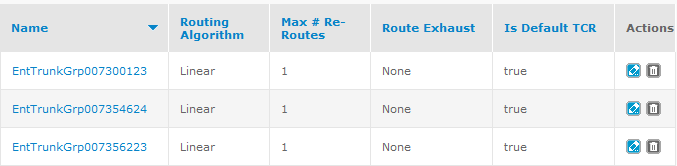
To view the group trunk group associated with a trunk call routing scheme, click the scheme's name (in this example, EntTrunkGrp007300123). The Trunk Call Routing Details tab appears, showing the default group trunk group name (007300123GRPTRUNK01) and the other default settings.
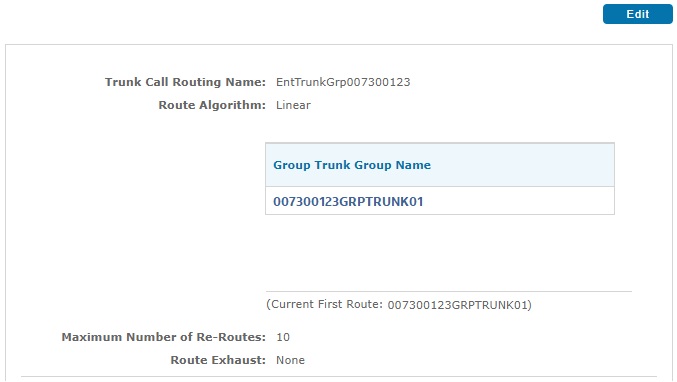
Our example trunk call routing scheme shows a Linear routing algorithm, with only one group trunk group in it. Because we haven’t established any alternate paths for the calls, the call can be routed only to that one group trunk group. To create alternate routing paths for calls, assign one or more of the other group trunk groups to the trunk call routing scheme.
If you want to use a trunk call routing name that's meaningful to you, create a new trunk call routing scheme.
Note that when phone numbers are added to the site later, they'll automatically be assigned to the default trunk call routing scheme. You must remember to move them into the new trunk call routing scheme. A phone number can't be assigned to two different trunk call routing schemes.
Routing Algorithms
You can specify the order in which calls are sent down the various routes or how to respond when one route is operating at maximum capacity and others aren't.
The rules that you apply are called routing algorithms. When setting up trunk call routing schemes, you can choose from these four algorithms:
- Linear
- Round Robin
- % Allocation
- Most Idle
Linear
The most basic routing algorithm is the Linear algorithm.
Use the Linear algorithm to set the order in which group trunk groups receive traffic. If the first group trunk group isn't available or has reached its capacity for concurrent calls, the traffic is routed to the next group trunk group in the trunk call routing scheme. When that group trunk group reaches capacity, traffic shifts to the next group trunk group, and so on, in the order you specify.
To change the group trunk group order, use the icons in the Actions column next to the Group Trunk Group Name at any time.
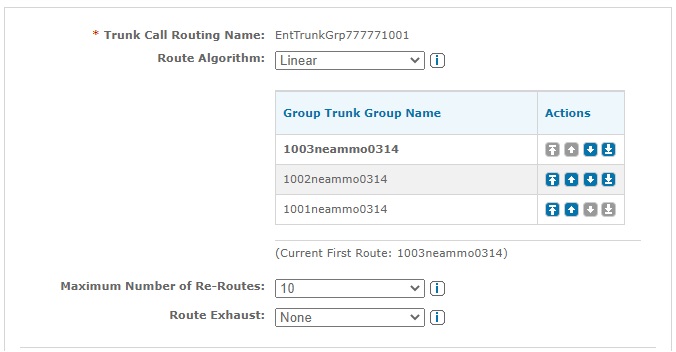
A call runs through the group trunk groups the number of times you specify for Maximum Number of Re-Routes. Route Exhaust determines what happens to the call if it's not completed after this number is reached. Set Route Exhaust to None if you want the caller to receive a busy signal or select Trunk Forward and specify the phone number you want to ring when the call reaches the maximum number of re-routes.
Linear Scenario
An enterprise has two sites and wants to route all Site 1's incoming calls to Site 2 if Site 1 fails. You set up a Linear scheme for the two sites. A call comes into Site 1, which is unable to handle the call, so it's routed to Site 2.
Round Robin
Use the Round Robin routing algorithm when you want to spread incoming calls evenly across the group trunk groups.
Like the Linear algorithm, the Round Robin algorithm selects resources in sequence. But the Round Robin algorithm has an added feature: Instead of waiting for one group trunk group to reach capacity before it directs calls to the next, the Round Robin algorithm balances the call volume evenly across all group trunk groups.
When you configure the Round Robin algorithm, it’s important to assign the group trunk groups to the trunk call routing scheme in the order that you want calls directed.
Round Robin Scenario
A company has two Boston sites. Boston1 and Boston2 serve the company's full U.S. enterprise. You can push the first call to Boston1, the second to Boston2, the third call to Boston1, and the fourth call to Boston2, and so on, alternating between the two to deliver calls continuously.
% Allocation
With the % Allocation algorithm, you can assign a percentage of incoming calls to each group trunk group in the trunk call routing scheme. The % Allocation algorithm then routes calls to each group trunk group according to the percentages. If a selected group trunk group isn't available or is at maximum capacity, AT&T IP Flexible Reach selects the next group trunk group based on the percentage of allocation of the remaining available group trunk groups.
If you remove a group trunk group from a % Allocation routing scheme, IP Flexible Reach redistributes its percentage over the remaining group trunk groups in the scheme.
When planning a % Allocation scheme, you must make sure that the enterprise has enough capacity to handle the overflow if one or more trunks fail or reach capacity.
Unlike the other routing algorithms, % Allocation isn't an option for a default trunk call routing scheme. If you want to use a % Allocation scheme, you must create a new trunk call routing scheme.
Note: As with the other routing algorithms, you add group trunk groups to the % Allocation trunk call routing to establish the call path. New phone numbers added to IP Flexible Reach go into the default trunk call routing scheme. To include these numbers in the percentages call path, move them into the new % Allocation trunk call routing scheme.
% Allocation Scenario
A company has two call centers: Call Center 1 is a small call center and Call Center 2 is a large call center. You want to route 10% of the call volume to Call Center 1 and 90% of the call volume to Call Center 2.
First, you create a new trunk call routing scheme with % Allocation routing algorithm. Next, you assign the group trunk groups for Call Center 1 and Call Center 2. When setting the percentages, assign 10% to Call Center 1 and 90% to Call Center 2. The sum of allocations must always equal 100%.
Most Idle
With the Most Idle algorithm, calls are routed to the least used group trunk group at any given time. Like the other algorithms, the Most Idle algorithm offers failover rerouting that's triggered when the first group trunk group in the trunk call routing scheme is unavailable or at maximum capacity.
Most Idle schemes are useful if you want to balance active call traffic across SIP trunks. The Most Idle algorithm counts active calls, and then sends a new call to the trunk with the fewest active calls.
The Most Idle algorithm assumes there will never be a time when all trunk groups are running at, or near, capacity.
Most Idle Scenario
In an enterprise using AT&T IP Flexible Reach, a part of the enterprise served by Call Center 1 is having a town hall meeting, so Call Center 1 is very busy. Call Center 2, which serves the rest of the enterprise, is not busy. To let Call Center 2 help with the heavy call traffic, you set up a Most Idle scheme. Call Center 2 will pick up overflow traffic.
About Trunk Call Routing: Related Topics
Trunk Call Routing Details Page
Search For and View Trunk Call Routing Schemes
Create a Trunk Call Routing Scheme
Edit a Trunk Call Routing Scheme
Delete a Trunk Call Routing Scheme
Reassign Users to and from a Trunk Call Routing Scheme
Assign or Unassign Group Trunk Groups to a Trunk Call Routing Scheme