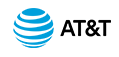AT&T IP Flexible Reach Customer Portal: User Support
Frequently Asked Questions
Questions About Getting Started
Here you'll find answers to commonly asked questions about using the AT&T IP Flexible Reach Customer Portal.
Questions About Getting Started
What is AT&T IP Flexible Reach?
Can I skip the Premier home page and go straight to the Customer Portal?
What is AT&T IP Flexible Reach?
AT&T IP Flexible Reach is a trunking service. Trunking services manage large volumes of calls for businesses.
AT&T IP Flexible Reach leverages the AT&T Global Multiprotocol Label Switching (MPLS) network to provide local, nationwide, and international long distance reach for U.S. sites.
AT&T provides Enhanced IP Flexible Reach users with a portal, where you can manage functions and features.
For more information, see Use the AT&T IP Flexible Reach Customer Portal.
Can I skip the Premier home page and go straight to the Customer Portal?
No. To reach the AT&T IP Flexible Reach Customer Portal, you must always first log in to Premier.
For more information, see Use Premier.
Outbound Call Questions
I'm being asked to enter a code while making a call. Why? What are account codes used for?
What is the difference between mandatory and optional account codes?
What are account codes used for?
What are authorization codes used for?
How do I know what account or authorization code to use when making a call?
The system blocked my call. Why can't I make this call?
What are dial restrictions, and how do they work?
I'm being asked to enter a code while making a call. Why?
Your AT&T IP Flexible Reach Group or Enterprise Administrator has assigned you to authorization codes or account codes. These are codes you enter when making a call outside your group. For more information about the specific codes you're assigned to, contact your Group Administrator.
For more information, see:
What is the difference between mandatory and optional account codes?
If you're assigned to the Mandatory Account Code service, you must enter an account code when making all calls outside your group.
If you're assigned to the Optional Account Code service, you can enter an account code when making a call outside your group, but it's not required.
- For more information, see View Your Outbound Call Features.
What are account codes used for?
Account codes track specific calls associated with certain accounts.
- For more information, see View Your Outbound Call Features.
What are authorization codes used for?
Authorization codes are used to manage outbound calls. If authorization codes have been provisioned for a group, everyone in the group must enter their authorization code when making a call (except for emergency or repair calls) outside the group.
For more information, see View Your Outbound Call Features.
How do I know what account or authorization code to use when making a call?
If you're prompted to enter an account or authorization code, but you don't know the code number, contact your Group Administrator.
For more information, see:
The system blocked my call. Why can't I make this call?
If you're unable to make a certain call, your Enterprise or Group Administrator has likely blocked that type of call type in your outbound dial restrictions.
For more information, see View Your Outbound Call Features.
What are dial restrictions, and how do they work?
Dial restrictions are limits that Enterprise or Group Administrators can put on a group or individual's outgoing calls.
Dial restrictions block or allow certain types of call, such as calls to international or toll-free numbers. Dial restrictions can also require an authorization code for certain types of outgoing calls.
For more information, see View Your Outbound Call Features.
Schedule Questions
Can I create my own schedules?
Why can't I edit this schedule?
What's the difference between a Holiday schedule and a Time schedule?
Can I create, edit, and delete events within an existing schedule?
Can I create my own schedules?
Yes. You can create schedules for yourself, at the user level. You can view schedules at any level.
For more information, see:
Can I edit my schedules?
Yes. You can edit or delete any schedule you've created for yourself.
For more information, see:
Why can't I edit this schedule?
You can edit only schedules that you've created for yourself. You can view group- and enterprise-level schedules, but you can't edit them.
For more information, see About Schedules and Events.
What's the difference between a Holiday schedule and a Time schedule?
A Holiday schedule is generally used only for holidays. A Time schedule is used for scheduling any other type of event.
For more information, see About Schedules and Events.
Can I create, edit, and delete events within an existing schedule?
Yes. You can manage events within any schedule you've created for yourself.
For more information, see:
Support Questions
How do I get personal support?
How do I find my Group Administrator?
How do I get personal support?
Enterprise Administrators, Group Administrators, and enterprise contacts can help you with the Customer Portal. To contact them, see:
How do I find my Group Administrator?
To learn how to find your Group Administrator, see Find and View Administrators.
General Questions
How do I find another user?
You can search for and view other users from the Users List page. From the Customer Portal Home page, click Directory.
For more information, see Search for and View Other Users.
How do I change my user name?
If you want to change your Customer Portal user name, contact your Group Administrator.
For more information, see:
Frequently Asked Questions: Related Topics
What a User Can Do in the Customer Portal