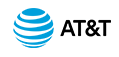AT&T IP Flexible Reach Customer Portal: Enterprise Administrator Support
Group Trunk Group Details Page
Associated Trunk Call Routing Tab
From a Group Trunk Group Details page, you can view and edit the group trunk group profile and the associated trunk call routing.
To open a Group Trunk Group Details page
- From any page in the AT&T IP Flexible Reach Customer Portal, click RESOURCES in the main menu bar, and then click Group Trunk Group immediately below. The Group Trunk Group List page appears.
- Click a group trunk group's name. The Group Trunk Group Details page appears.
Profile Tab
From the Profile tab of the Group Trunk Group Details Page, you can view and in some cases edit a group trunk group's profile, including the group trunk group name, the associated group name, the maximum number of concurrent calls, the number of incoming and outgoing concurrent calls allowed, the Unreachable Destination action, the Unreachable Destination timer, and the Forward Always action.
For more information, see View and Edit a Group Trunk Group Profile.
Associated Trunk Call Routing Tab
From the Associated Trunk Call Routing tab of the Group Trunk Group Details Page, you can search for, view, and edit trunk call routing associated with this group trunk group.
For more information, see View and Edit Associated Trunk Call Routing Schemes.
Note: You must have the appropriate permissions to view and edit trunk call routing schemes. For more information, see About Trunk Call Routing.
Group Trunk Group Details Page: Related Topics
Search for and View Group Trunk Groups
View and Edit a Group Trunk Group Profile
View and Edit Associated Trunk Call Routing Schemes
Assign or Unassign Group Trunk Groups to a Trunk Call Routing Scheme