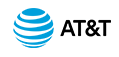AT&T IP Flexible Reach Customer Portal: Enterprise Administrator Support
About Account Codes
As an Enterprise Administrator for the AT&T IP Flexible Reach Customer Portal, you can create and use account codes to track certain calls associated with specific accounts. Account codes help you track the calls users make outside the group. You create account codes at the group level and then assign an account code status to users. You can assign an account code status to users in bulk, or you can assign account code status to users individually.
If you assign an account code status to users, inform the users which account codes they must use for which phone numbers.
IP Flexible Reach has two kinds of account codes: mandatory and optional.
- Users assigned to the Mandatory Account Code service must enter an account code when making all calls outside their group.
- Users assigned to the Optional Account Code service can enter an account code when making a call outside their group, but it's not required.
When you assign an account code status to users, be sure to tell the users which account codes they must use for which phone numbers. To be validated, the account code only has to meet the group's account code length requirement; it doesn't have to match any of the codes provisioned for the group.
Account codes aren't required for call transfers and forwards. Users assigned mandatory account code status can transfer and forward calls without being prompted to enter an account code (including when using advanced forwarding options such as Simultaneous Ring and Sequential Ring).
As an Enterprise Administrator, you can:
- Add, edit, and delete account codes.
- Download a list of account codes for a particular group.
- Download a list of the users assigned a group's mandatory or optional account code status.
- Assign and unassign mandatory or optional account code status to users.
- Edit the default account code length for a group.
Caution: Changing the length of an account code setting causes all current account codes to be deleted.
About Account Codes: Related Topics
Search for and View Account Codes
Add, Edit, or Delete Account Codes
Download a List of Account Codes
Download a List of Account Code Users
Assign or Unassign Account Code Status to Users