Meet AT&T Office@HandSM
Handle voice calls, video calls, and messaging—all in one place. Plus, get:
- One toll-free number across devices
- Ready-to-use approach to setup and administration
- Features like auto-receptionist, call routing, and extensions

Why do businesses choose AT&T Office@Hand?
Watch our intro video to learn more about our unified communications platform.
Manage your business entirely from your mobile devices
This solution can be added standalone to any eligible voice Business rate plan like Unlimited Your Way®. Or, get it at no additional charge with any AT&T Office@Hand plan. Includes:
- Auto receptionist and call routing
- A single outbound phone number
- Business voicemail

AT&T Office@Hand plans
What does AT&T Office@Hand let you do?
Every AT&T Office@Hand plan empowers teams with key features like:
Compare plans and features
|
|
Standard |
Premium |
|
Toll-free minutes1 |
1,000 min/mo. per account |
2,500 min/mo. per account |
|
HD multi-point video conferencing |
Up to 100 participants per conference |
Up to 200 participants per conference |
|
Send and receive business calls from your phone without an app |
|
|
|
Voice calling and hosted phone system management |
|
|
|
Access, manage, and use on smartphones and tablets |
|
|
|
Virtually unlimited internet, faxes, and local/long-distance calls |
|
|
|
Unlimited conferencing and Business SMS |
|
|
|
Shared lines |
|
|
|
Multi-level Interactive Voice Response (IVR) |
|
|
|
AT&T Office@Hand analytics portal |
|
|
|
Essential third-party business app integrations |
|
|
|
Salesforce and Zendesk integrations |
|
|
|
Automatic call recording |
|
|
|
Call monitoring |
|
|
Reach out to find the best AT&T Office@Hand plan for your team—we’re here to help.
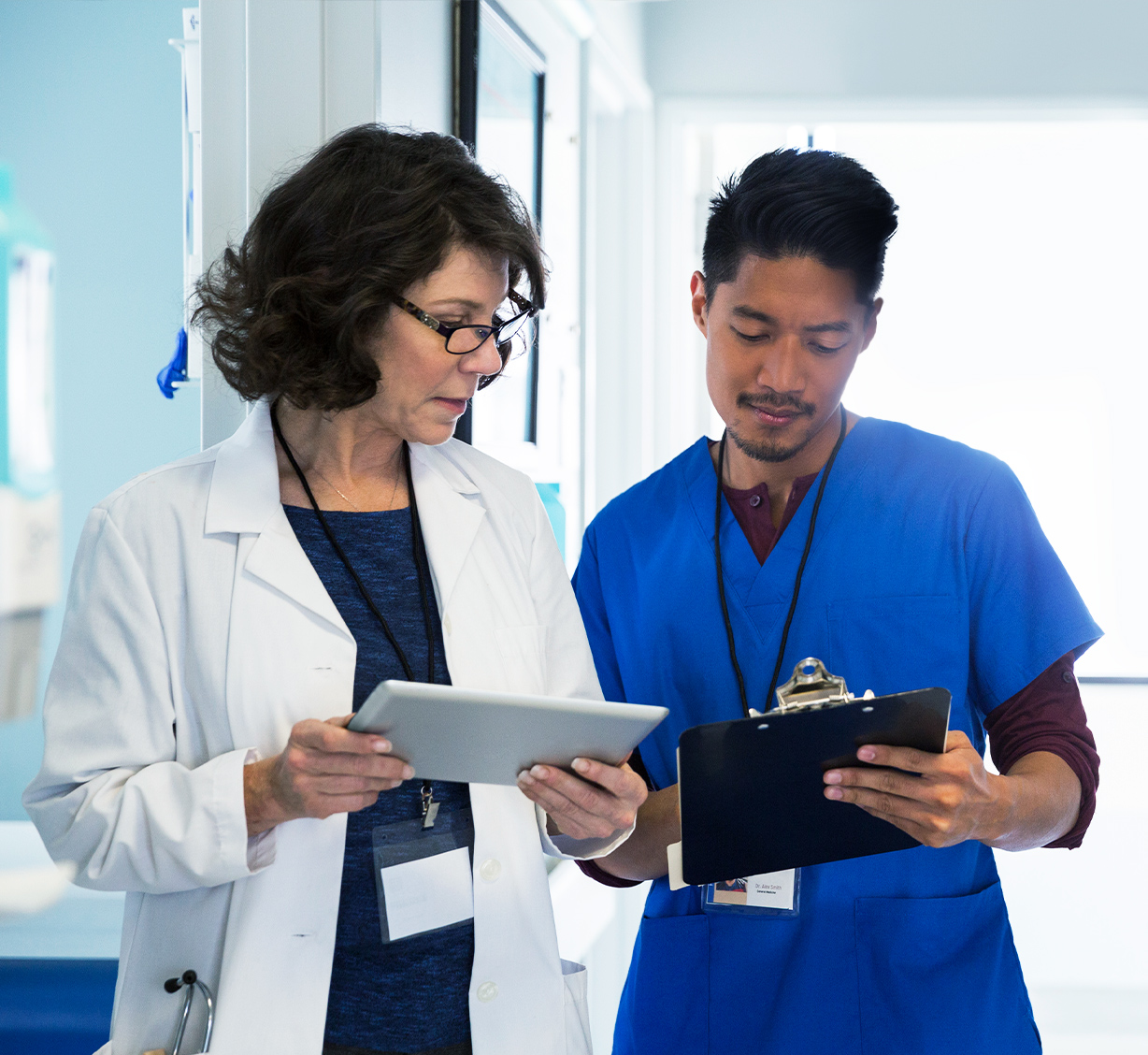
Healthcare teams improve patient outcomes with AT&T Office@Hand
Doctors, nurses, and administrators alike can share HIPAA-compliant communications across all their devices. This tool makes it easy for healthcare teams to get the latest information fast enough to make a difference in their patients’ lives.
Resources
Learn more about how AT&T Office@Hand can help your business.
Frequently asked questions
Expand allTalk to an AT&T Business sales expert
Call us at 877.219.3898 for more information about our business solutions. Or, fill out and submit this form. Then, schedule a Microsoft Teams call by selecting a day and time that works for you.
Sales experts are available Monday – Friday, 7 a.m. – 7 p.m. CT.






