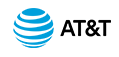AT&T IP Flexible Reach Customer Portal: Department Administrator Support
Use the AT&T IP Flexible Reach Customer Portal
AT&T IP Flexible Reach is a trunking service that delivers an integrated access solution for the following environments:
- Time Division Multiplexing Private Branch Exchanges
- Internet Protocol Private Branch (IP PBX)
- Key analog systems
IP Flexible Reach can operate with the session initiation protocol (SIP), supporting inbound and outbound calling across the AT&T Internet Protocol (IP) network. It leverages the AT&T Global Multiprotocol Label Switching (MPLS) network to provide local, nationwide, and international long-distance reach for U.S. sites.
AT&T provides Enhanced IP Flexible Reach Department Administrators with a portal for managing functions and features.
Customer Portal
The Customer Portal is where you can manage your department, users, and more.
To access the Customer Portal, first log in to Premier.
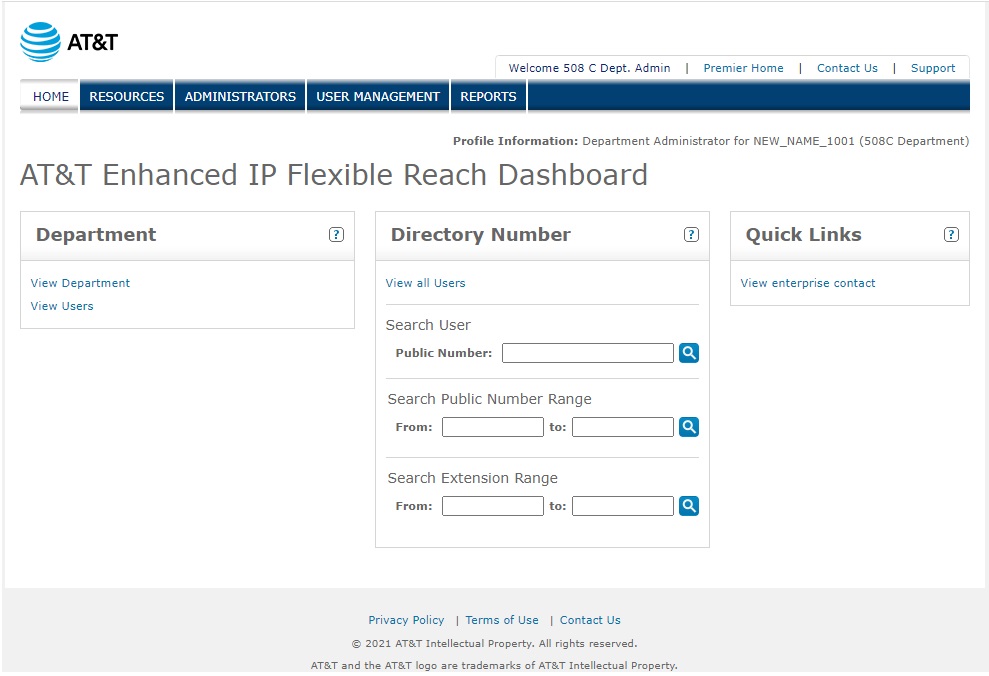
Navigation
To go to a specific page where you can manage resources, administrators, or users, click a tab on the menu bar at the top of the Customer Portal.
- To view department information and to manage your department, click RESOURCES. The Department page appears
- To search for and view administrators, click ADMINISTRATORS. The Administrators page appears.
- To search for and manage users, click USER MANAGEMENT. The Users page appears.
- To go to the Premier home page, click Premier Home.
- To get help from an Enterprise Administrator, click Contact Us, which takes you to the Enterprise Contacts page.
- To get support, click Support, which takes you to the Administrative Portal Help page.
- To get back to the Customer Portal, click Home.
Department
Use the Department
- To view information about your department, click View Department.
- To view information about your department users, click View Users.
Directory Number
Use the Directory Number tile on the Customer Portal to search for a specific public number, a range of public numbers, or a range of extensions.
To view a list of users and their numbers
- In the Directory Number tile, click View all Users.
To search for a specific number
- In the Search User Public Number box under Directory Number, enter a public number.
- Click the magnifying glass icon (
 ). The results appear on the User page.
). The results appear on the User page.
To search for a range of public numbers
- In the Search Public Number Range in the Directory Number tile, enter a range of public numbers.
- Click the magnifying glass icon (
 ). The results appear on the User Number Range page.
). The results appear on the User Number Range page.
To search for a range of extensions
- In the Search Extension Range in the Directory Number tile, enter a range of extensions.
- Click the magnifying glass icon (
 ). The results appear on the User Number Range page.
). The results appear on the User Number Range page.
To view all numbers
- At the top of the Directory Number tile, click View all Users. The main Users page appears.
Quick Links
Use the Quick Links tile to see your enterprise contact.
To use Quick Links
- Under Quick Links, click View enterprise contact.
Use AT&T IP Flexible Reach Customer Portal: Related Topics
What a Department Administrator Can Do
Department Administrator Guide