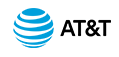AT&T IP Flexible Reach Customer Portal: Department Administrator Support
Manage Users
Click the links below to learn how to manage the users in your department. Manage user profiles, call features, schedules, and more.
| Topic | Description |
|---|---|
| About Users | Learn about users and about their relationship to departments. |
| Manage Premier User Profiles | Learn how to edit a user's Premier profile information. |
| Users List Page | Get an overview of the main Users list page and how it works. |
| User Details Page | Get an overview of a user details page and how it works. |
| Search for and View Users | Learn how to search and browse for specific users. |
| Manage User Access to the Customer Portal | Find out how to manage individual customer access to the AT&T IP Flexible Reach Customer Portal. |
| Edit User Profiles | Learn how to edit a user's profile information. |
| View Call Logs | Learn how to see users' call logs. |
| Manage Inbound Call Features | Get an overview of user inbound call features and how they work. |
| Manage Outbound Call Features | Get an overview of user outbound features, account codes, and dial restrictions, and learn how they work. |
| Manage User Schedules | Learn how to create and manage schedules and events for users. |
| Manage Users in Bulk | Learn how to manage features for multiple users at one time. |