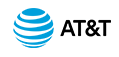AT&T IP Flexible Reach Customer Portal: Department Administrator Support
Search for and View Users
As a Department Administrator for the AT&T IP Flexible Reach Customer Portal, you can search for users in your department and view their information. To view a user's information, click the user's first or last name.
To search or browse for users
- On any page in the Customer Portal, click USER MANAGEMENT in the main menu bar. The Users List page opens.
- If the Search tool isn't open, click the arrow (
 ) to open it.
) to open it.
- From the Search By dropdown list, select Last Name, First Name, Public Number, Extension, or Group ID.
- From the Condition dropdown list, select Contains, Starts With, or Equal To.
- In the Value search field, enter a search term, and then click Search.
- To view a user's information, click the user's first or last name. The User Details page appears.
To browse for users, scroll and page through the list. To jump to a particular page, enter a page number in the Go to: box at the right of the page numbers, and then click the arrow icon (
 ) on the right.
) on the right.
Search for and View Users: Related Topics
Manage Access to the Customer Portal