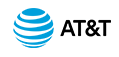AT&T IP Flexible Reach Customer Portal: Department Administrator Support
Call Forwarding - Not Reachable
The Call Forwarding – Not Reachable feature enables a user to set an alternate phone number (for example, a wireless number) where calls will be redirected when the user's AT&T IP Flexible Reach phone number is unreachable.
These features take precedence over the Call Forwarding - Not Reachable feature (if they are active): Simultaneous Ring, Sequential Ring, Call Forwarding - Selective Call Acceptance, and Call Rejection.
Call Forwarding - Not Reachable is also invoked if:
- The Call Forwarding - Not Reachable timer expires before the specified number of ring cycles for Call Forward - No Answer have played.
- A caller routed to Simultaneous Ring presses # to skip the search sequence.
Forwarded calls are treated according to the Forward Calls to phone number's settings. For example, if the forwarded call isn't answered, callers may be prompted to leave voicemail for the forwarded phone number, not for the phone number originally called.
Note: If enabled, the Intercept Announcement feature takes precedence over all other active features. For details, see Intercept Announcement.
To set Call Forwarding – Not Reachable
- From any page in the AT&T IP Flexible Reach Customer Portal, click USER MANAGEMENT in the main menu bar. The Users List page appears.
- From the Users List page, click a user's name to open the User Details page.
- On the Inbound Features tab of the User Details page, make sure that the feature availability is set to Yes.
For instructions on how to set availability, see About Inbound Call Features.
Caution: If you revoke then restore a user’s access to a feature, all settings created through the edit process will be lost.
- At the right of Call Forwarding – Not Reachable, click the Edit icon
 in the Action column. The Edit Call Forwarding Not Reachable page appears.
in the Action column. The Edit Call Forwarding Not Reachable page appears.
- To turn call forwarding on, select Enable at the right of Call Forwarding Not Reachable Status.
- In the Forward Calls to field, enter the number where calls will be forwarded.
Note: Before you can enter a number in the Forward Calls to field, you must select Enable to the right of Call Forwarding Not Reachable Status.
The Forward Calls to number must be a phone number that's accessible based on this user's outgoing dial restrictions.
- Click Save. A message confirms the change.
Call Forwarding - Not Reachable: Related Topics