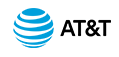AT&T IP Flexible Reach Customer Portal: Group Administrator Support
Group Management
Click the links below to learn how to manage your group, group users, group settings, and more.
| Topic | Description |
|---|---|
| About Groups | Learn about groups and their functions. |
| Group Page | Learn about the Group page, and what you can do from there. |
| Edit Your Group Name | Learn how to update the name of your group. |
| Download the Group Users List | Learn how to download a list of all the users in your group. |
| View Your Group Trunk Group | Discover how to view the group trunk group associated with your group. |
| View and Manage Group Users | Learn what a Group Administrator can do with group users. |
| Manage Group Schedules | Learn how to create, edit, and delete schedules and events at a group level. |
| Group Feature Access Codes (FACs) | Learn how to manage feature access codes (FACs) for your group. |
| Group Intercept Announcement | Learn how to set the group intercept announcement. |
| Manage Group Settings | Get an overview of group settings, including mandatory and optional account codes, dial restrictions, and authorization codes. |
| Manage Users in Bulk | Learn how to manage feature settings for your entire group, up to 1,000 users at a time. |