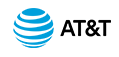AT&T IP Flexible Reach Customer Portal: Group Administrator Support
About Dial Restrictions
Dial restrictions are limits you can put on your group's outgoing calls. You can also set custom dial restrictions for individuals within your group.
Using dial restrictions, you can block users from making certain types of calls, such as calls to international or toll-free numbers. You can also use dial restrictions to require users to enter an authorization code for certain types of outgoing calls.
You can use dial restrictions with these types of calls:
- Intra-enterprise
- Domestic
- Toll-free
- International
- Operator assisted
- Directory Assistance
You can view and edit group dial restrictions from the Settings tab on the Group page.
You can view and edit individual user dial restrictions from the Outbound Features tab of a User Details page.
About Dial Restrictions: Related Topics
View and Edit Group Dial Restrictions
View and Search for Users Assigned to Group Dial Restrictions
Download a List of Users Assigned to Group Dial Restrictions
Assign Users to Group Dial Restrictions
Manage Custom User Dial Restrictions