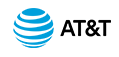Use Account Codes
Use Account Codes
Overview
Administrators use account codes to track calls related to various accounts. For example, a law firm that charges clients for phone time can use account codes to collect the call data needed for accurate billing.
AT&T IP Flexible Reach has two kinds of account code status: mandatory and optional.
- If your status is mandatory, for all calls except 911, you're always prompted and must enter an account code when calling outside your organization.
- If your status is optional, you can enter a feature access code (*71) followed by the account code when calling outside your organization, but it's not required.
If your Group or Enterprise Administrator doesn't assign you one of these options, you place all calls without account codes.
Use Account Codes
Your Group or Enterprise Administrator controls your account code setting. You can view but not edit your account code status. Your Group or Enterprise Administrator can provide you with a list of account codes and any required feature access codes.
To view your account code status
- Open the AT&T IP Flexible Reach Customer Portal.
- Click HOME, and then click My Information immediately below.
Your information appears. - Click Outbound Features.
To the right of Account Codes, the Status column shows your status.
To place a call when you have mandatory account code status
- On the phone's keypad, enter the number you want to call.
- When prompted, enter the access code.
The call connects as usual.
To place a call when you have optional account code status
- On the phone's keypad, enter *71.
- When prompted, enter the account code.
- When you receive confirmation and hear the dial tone again, enter the number you want to call.
To enter an account code mid-call
- During the call, press the Flash key or tap the receiver hook, and then enter *71.
- When prompted, enter the account code. This reconnects you to your call.
Use Account Codes: Related Topics
View Your Outbound Call Features
Search for and View Other Users