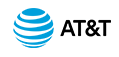AT&T IP Flexible Reach Customer Portal: User Support
Anonymous Call Rejection
The Anonymous Call Rejection feature enables you to reject calls without caller ID. When this feature is activated, all anonymous calls are instantly rejected, preventing the caller from even leaving a message.
Anonymous Call Rejection also appears as a sub-option of the Call Acceptance, Call Rejection, Sequential Ring, and Simultaneous Ring features.
Note: If Anonymous Call Rejection is active, it takes precedence over other feature settings for anonymous calls. (If enabled, the Intercept Announcement feature takes precedence over all other active features. For details, see Intercept Announcement.)
To set Anonymous Call Rejection
- Open the Customer Portal.
- If the User page isn't open, click HOME in the main menu bar.
- If it's not already open, click the Inbound Features tab.
- To the right of Anonymous Call Rejection, the Status column shows the feature status.
- If status is Enabled, you can use the feature.
- If status is Disabled, you can't use the feature.
- If the feature is enabled, to the right of Anonymous Call Rejection, under Action, click the Edit icon
 . The Edit Anonymous Call Rejection page appears.
. The Edit Anonymous Call Rejection page appears.
- Select Yes or No to turn the feature on or off.
- Click Save. A message confirms the change.
Anonymous Call Rejection: Related Topics
Call Forwarding – Not Reachable