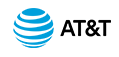AT&T Voice DNA® User Support
About AT&T Voice DNA Assistant
The AT&T Voice DNA® Assistant application enables you to access AT&T Voice DNA call management features from Microsoft® Outlook®, without having to access the AT&T Voice DNA User Dashboard.
The Voice DNA Assistant toolbar appears on the Add-Ins tab of your Outlook screen.
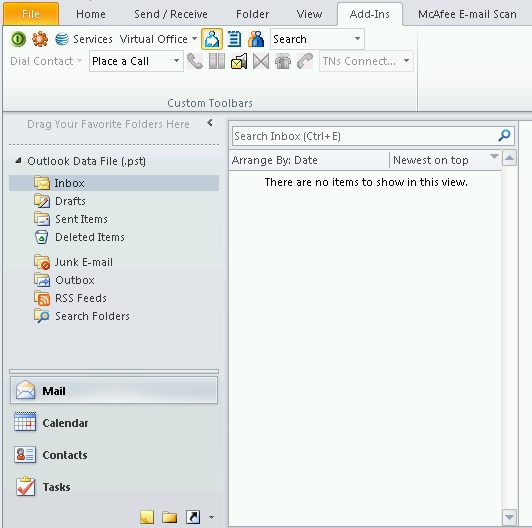
To get started, download the AT&T Voice DNA Assistant application from the AT&T Voice DNA User Dashboard Miscellaneous Feature Settings page. For details, see Download Voice DNA Assistant and Log In.
Next, open Outlook and click the Add-Ins tab. You'll see the AT&T Voice DNA Assistant toolbar. Use this toolbar to:
- Log in or out of AT&T Voice DNA Assistant.
- Configure your account settings.
- Configure your call management settings.
- Enable or disable virtual office locations, and the Call Forward Always and Anonymous Call Rejection features.
- View your call history and place a call from call history.
- Search directories and place a call from the directory.
- Place a call.
- Answer or end a call.
- Put a call on hold.
- Transfer a call to another active caller.
- Start a conference call.
- Transfer a call to voicemail and retrieve your voicemail messages.
To learn how to configure your account settings, see Set AT&T Voice DNA Assistant Options.
To learn how to use the AT&T Voice DNA Assistant toolbar, see Use the AT&T Voice DNA Assistant.