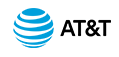AT&T Voice DNA® Administrator Support
Edit Hunt Group Profiles
As an AT&T Voice DNA® Administrator, you can create, manage, edit, and delete hunt groups. You can edit all hunt group details except type and location. To change hunt group type or location, you must delete the hunt group and create a new one with the type or location you want. To hide a hunt group so that it can’t be seen in the Company Directory, enable the Directory Privacy option.
Before you edit a hunt group's profile settings, it's important that you understand the functions of hunting policy and hunting behavior. For details, see About Hunt Groups.
To edit a hunt group's profile
- From the AT&T Voice DNA Administrator Dashboard, select the location of the hunt group you want to delete, and then click View Hunt Groups for this Location. (For help with this step, see Log In and Use Search.)
The Hunt Groups page appears.
- Locate the hunt group you want to edit. In the hunt group's Actions column, click the Edit icon
 .
.
The Hunt Group Details page appears, with the Profile tab in edit mode.
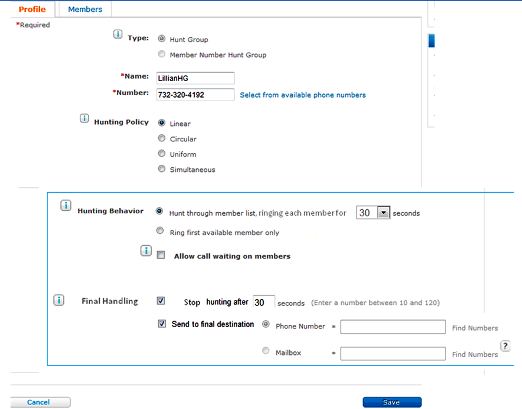
- Make changes to any of the available options.
- To hide the hunt group so that it doesn’t appear in the Company Directory, click Enabled under Directory Privacy.
- Click Save. The Hunt Group Details page displays a confirmation message.